Not Seeing Verefina's Promotions on Facebook?
Posted by Jennifer Lugo on 19th Feb 2015
If you've "Liked" us on Facebook but aren't seeing our posts in your news feed, here are simple steps to ensure you never miss a thing!
1) Go to our Facebook page here.
2) If you haven't already, click "like". This button can be found at the bottom of the cover image at the top of the page.
3) Once you have "liked" the page, you can click on the "liked" button to reveal more options.
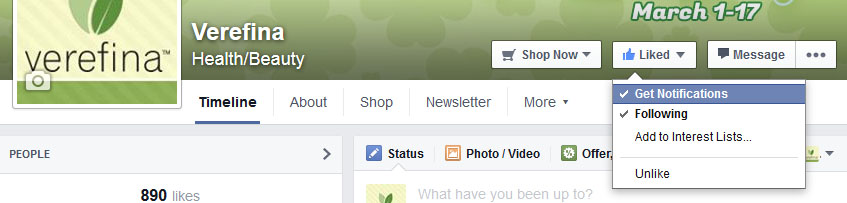
4) Clicking on "following" will allow Verefina's posts to show up in your news feed. Clicking on "Get Notifications" will send you a notification of every Verefina post. You can choose to click one or both options, so you'll be among the first to hear about Verefina's new products, current and upcoming sales, as well as useful information on living a natural, healthy lifestyle!
Verefina

