Want to Let Your Sweetheart Know What You'd Like for Valentine's Day? Make a Verefina Wish List!
Posted by Katie Zapotoczny on 25th Jan 2017
Valentine's Day is coming up, and you might love to get something from Verefina from your sweetheart. This year, make it easy on him! With the Verefina Wish List feature, it's easy to create and share a list of Verefina items that you know you love. Here's how to make your list:
1. Log into your Verefina account (or create an account if you don't have one already).
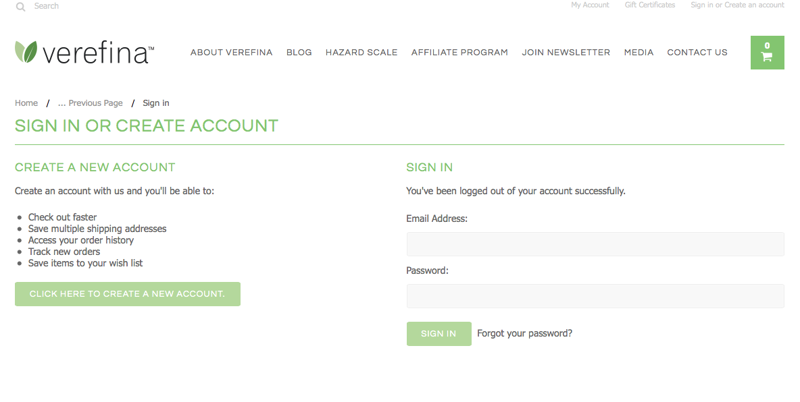
2. Once you're logged in, browse our products, and click on any products you'd like to add to your Wish List.

3. Click "Wish List" to the right of each product (or below the product on your phone), then click on "Save" when the message "Add to Wish List" appears (or click "Add to Wish List" on your phone). Your Wish List will appear on your screen each time you click "Save."

4. To share your Wish List, go to "My Account" in the top righthand corner of the Verefina site. Under "Manage Your Account," click on "Wish Lists." Your Wish List will appear with a set of possible actions. Click on the send arrows. A new page will appear with a unique link to your Wish List. Copy and paste this link into an email, text, or social media account, and share with those loved ones who are looking for the perfect gift for you!
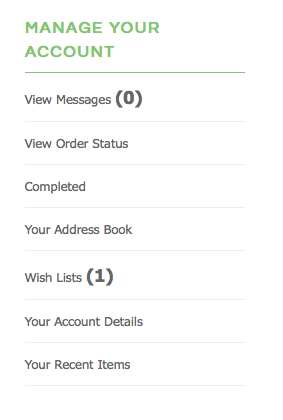
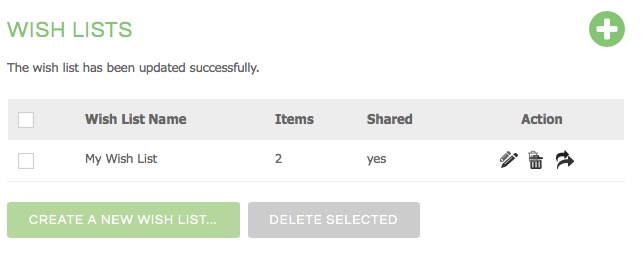
5. If you want to make more than one Wish List, go to "My Account" in the top righthand corner (top left on your phone). Under "Manage Your Account," click on "Wish Lists." Under your Wish List, click on the "Create a New Wish List" button. Give your new list a name, and select "I want to be able to share this wish list." Then click the "Save Wish List Button.
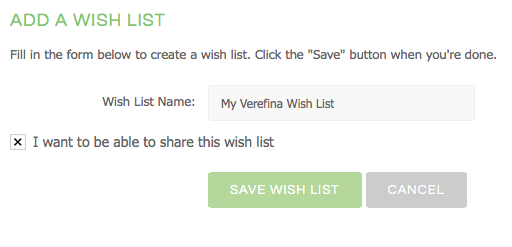
That's all there is to it! Want to give Verefina to someone this Valentine's Day? Ask them to make a Wishlist, or give them a Verefina Gift Certificate!

